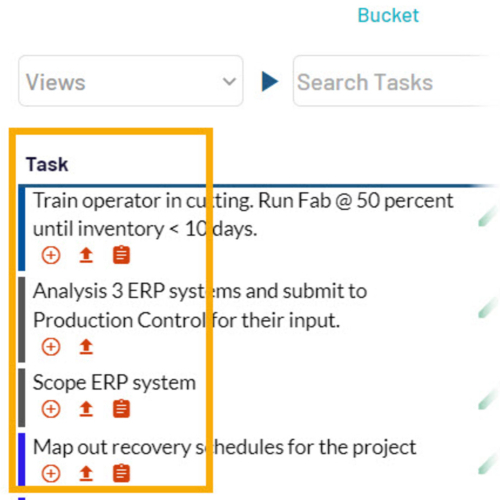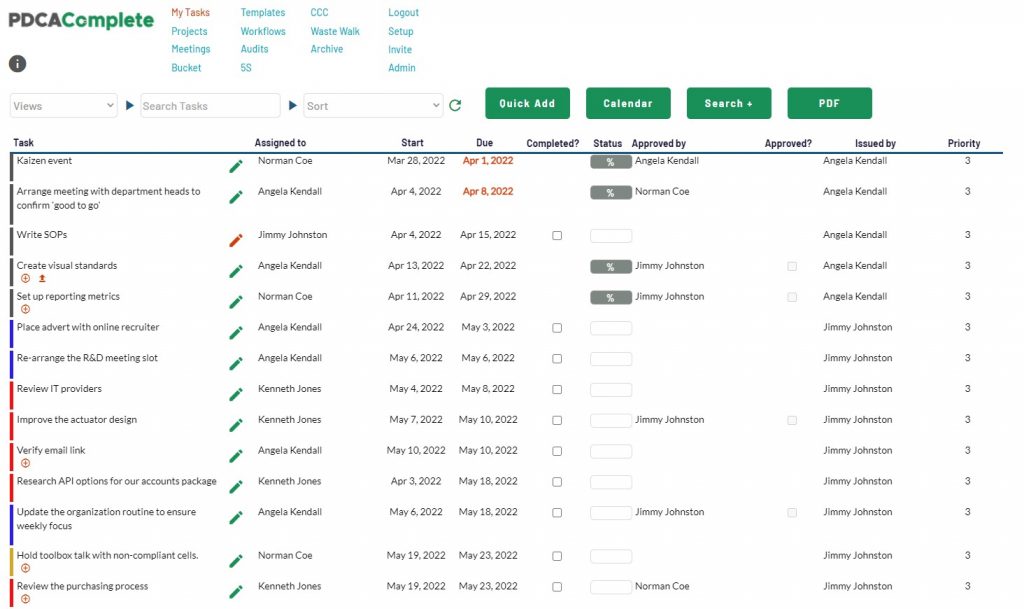It is a classic issue that surrounds electronic task management systems… the temptation to close out tasks prematurely.
There is a temptation to get tasks ticked off your list. It feels good; it can bring a sense of achievement. I’ve done it in the past and I’m sure it is something that you have experienced.
It’s OK when it just us. We’re just kidding ourselves. But, when we are having the same experience with our teams, it can lead to confusion in our projects.
Can you relate to this?
If you tick off items prematurely, it can throw you off course. This is especially true when tasks have not been completed to the standard that they need to meet.
Let me give you an example from something I saw before we started to build PDCA Complete. A team were struggling to balance the workload between two staff members. It was agreed in a team meeting that they would schedule their supplier inspections between them. The task was clear: “Produce a timetable of supplier inspections for the month ahead, evenly split between X and Y”.
When I caught up with the team there was no timetable. There was a loose agreement that these two individuals would share the workload, but there was no output that agreed the required task’s definition. The deliverable was wrong. In fact, there was no useful deliverable just an email between them that might have pushed them in the right direction!
We looked at their task system and there was the issue that ties in with this article. One of the team had ticked the item off their list. They had convinced themselves that they had fully performed the task that had been set (or just wanted to tick it off).
The item had to be hauled out of their system’s recycle bin and reset. It was lucky for them that they only had a few items in their recycle bin.
So, how did this shape our thoughts when we started building PDCA Complete?
We wanted our system to include the following features:
- Full visibility of our completed tasks, if they were associated to a project, a meeting or an audit.
- The option to add a task approver, if the above situation was likely.
- To be able to capture tasks quickly, on the move if required.
- Be able to review tasks from specific meetings, meeting series, projects or audits to be easy to do.
If you haven’t already experienced PDCA Complete, and its range of continuous improvement tools, then you can check it out today for free. We have a free subscription, where you and two other team members can access the majority of the system for no cost. You can upgrade your subscription if you need to add more team members or want the advanced features. You can find out more here.
The problems we experienced are common with many of the task management web apps we see on our travels. It can be too easy to mark a task as complete when it isn’t really. Sometimes you need the person that set the task to decide if it is complete.
What happens if you close a task prematurely?
If the task is related to a recurring issue, premature closure can be a real pain.
Guess what?
The recurring issue is likely to re-surface if the task hasn’t fully been executed. That is why the approver function exists in PDCA Complete. The approver gets to decide when the task is ‘done’. This can be quickly managed from our My Tasks page, as well as in whatever module the task was created in.
Having the ability to close off tasks, without maintaining the visibility, allows people to hide. They can hide away from the team when it comes to ownership of a task. With everyone being so busy, most people will not notice if a task is missing from a list. If you review a task list in PDCA Complete you can see the tasks that have been completed too. It becomes a lot more obvious to everyone what is going on!
If you want to stop diminishing your results, then it is consider using PDCA Complete. The system brings the features listed above and much more. We wanted managers and business owners to ensure that their task management system provides accountability for their team. The approver function does that and changes the landscape of how tasks are owned and signed off within an organization.
Remember, if the task isn’t done, don’t let it escape from your task management system!