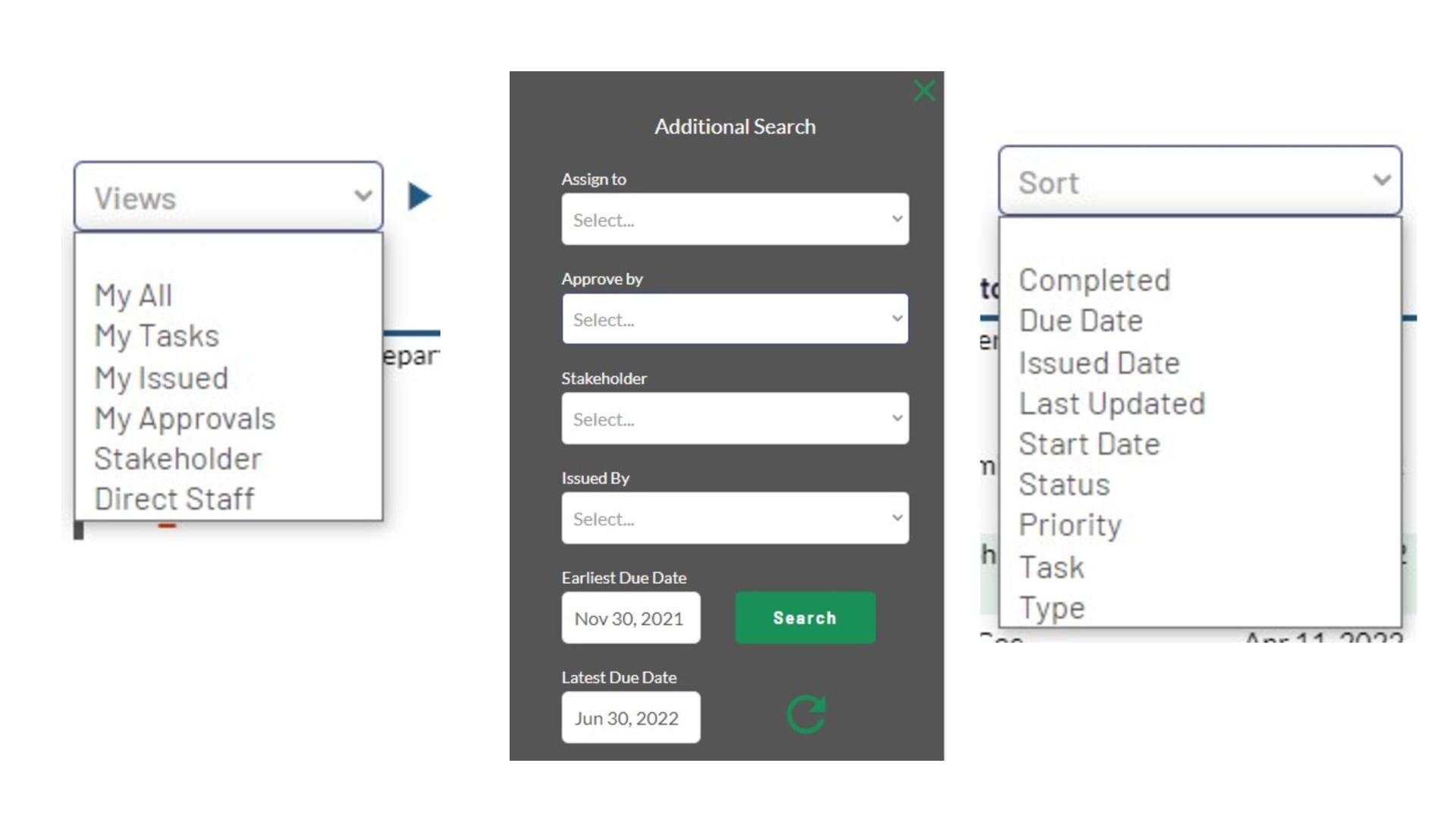Most of us know that if you write down your tasks you have a better chance of completing them. There’s too much going on in most of our lives. As soon as you agree to do something, something else comes along… If you don’t write it down there and then, there’s a good chance you’ll forget.
Daily task planner tools are great for this. Capture the item, schedule it and then do it when the time comes. If you have a team around you, then you can consider the option to delegate.
The challenge…
Soon these task management lists can grow like weeds. When you have a handful of tasks in the list it is manageable. But, when you start adding more and more tasks in, a feeling of despair is quite normal.
You start to realise just how many things there are to do. You feel better because it’s out of your head, but a new challenge appears. What do you do with all this stuff? There surely isn’t time do everything, is there?
Putting the tool at risk…
The risk then ramps up. If the daily task planner tool becomes too difficult to navigate then it becomes a headache. You’ll have enough other headaches to deal with, you don’t need this one as well.
And that is where the risk is.
There is a good chance that your tasks get left and forgotten about. You see the size of the lists and get a sinking feeling, a feeling that you can do without!
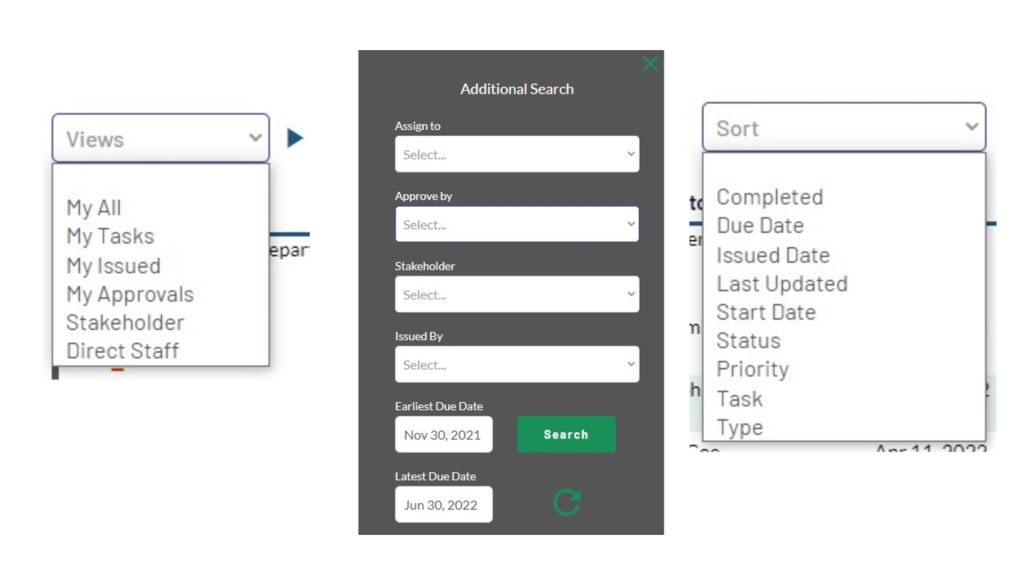
Using a daily task planner with purpose
If you do have a long list of tasks, then breezing into the list without purpose can lead to the feeling of overwhelm. Knowing what you need to do in the list, before you open the software, can change this.
So, what do you want to achieve with your daily task planner?
This should change everytime you open up the software. For example, you may want to:
- deal with specific project tasks.
- close out obsolete tasks.
- work through anything that is overdue.
- catch up on delegated tasks.
Think of this approach along the same lines as using a washing machine. You separate the whites from the darks from the colours. Using your task planner software this way will help you to avoid the sinking feeling.
Finding the right tools
When you know what you want to achieve, then finding the right tools for the job is the next step.
Each software app has their own way of splitting up tasks. In PDCA Complete we have four primary ways to deal with sorting through your tasks:
- Search – type in a keyword and work on the resulting list.
- View – narrow the list down by a specific focus (e.g. the tasks you need to approve).
- Sort – change the list order to be most relevant to what you want to achieve.
- Source – open up the meeting / project / audit (etc…) and see the specific tasks.
Get your free account today
If you have the right tools, and the right approach, a daily task planner won’t overwhelm you. I hope that you can see from this article that this is possible; getting more done but with less stress.
At PDCA Complete we offer a free subscription for organizations of up to three people. This is a great way to start capturing tasks and trying out our time saving features.
To sign up for your free account, head over to our sign up page.
If you have more than three people in your organization then you can upgrade your account. This way you can invite your whole team and move your productivity up a gear.
You can find out more about our pricing here.