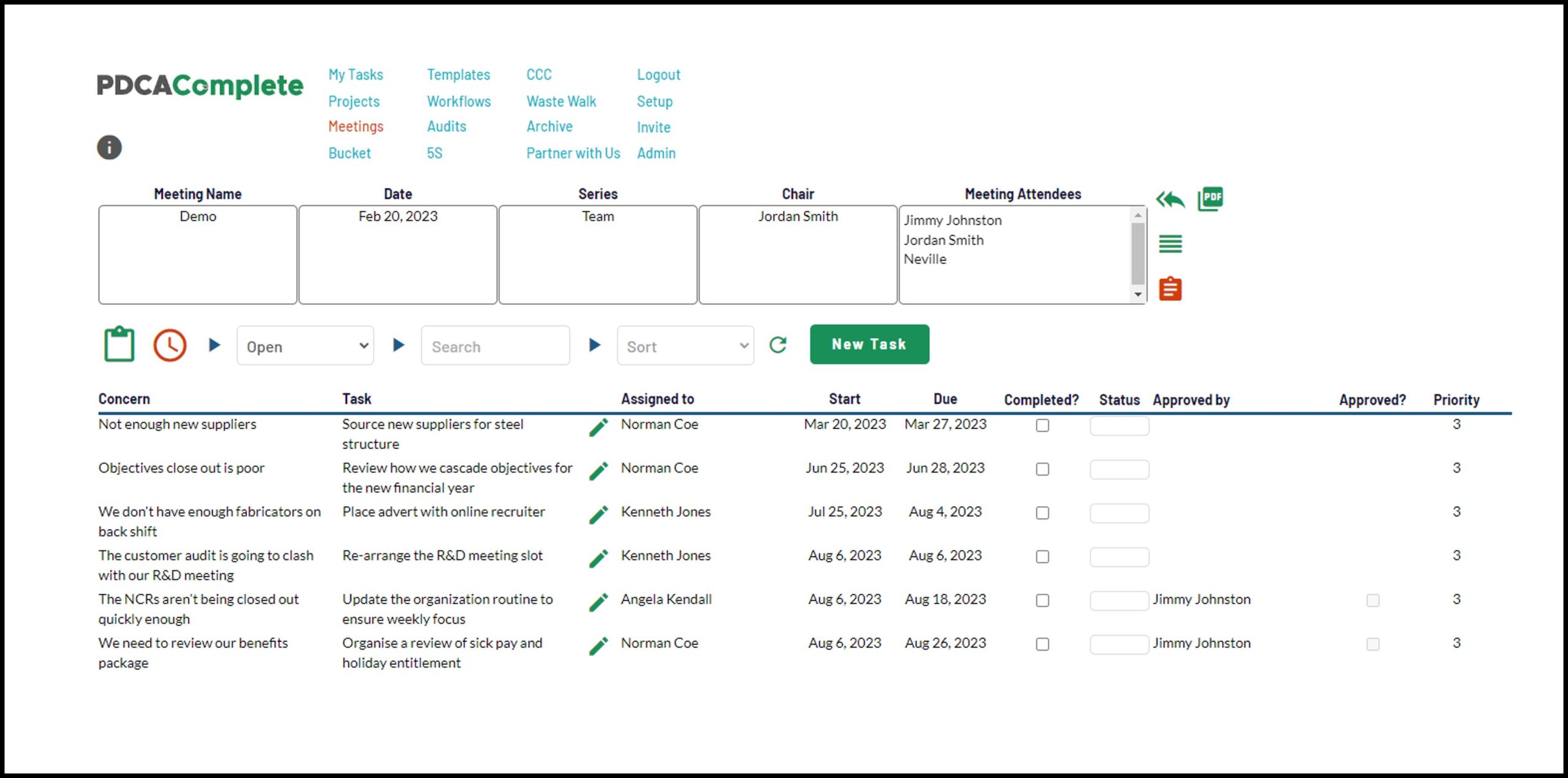A key function of PDCA Complete is capturing meetings. This module saves time capturing actions, writing minutes and distributing tasks.
Within the meetings module is the option to create a meeting series. Any meeting that follows a topic (e.g. quality meetings, management meetings, marketing meetings) can be turned into a meeting series.
The benefit of doing this is that it allows you to review past actions at the touch of a button. Let me show you how.
1. Select the Meetings option from the menu.
2. Review the Series column. If the name of the series appears more than once, you can view linked actions.
3. Click on the briefcase icon for one of the meetings. You can select any meeting for this to work. Creating a new meeting will also work, especially if reviewing previous tasks is one of your agenda points.
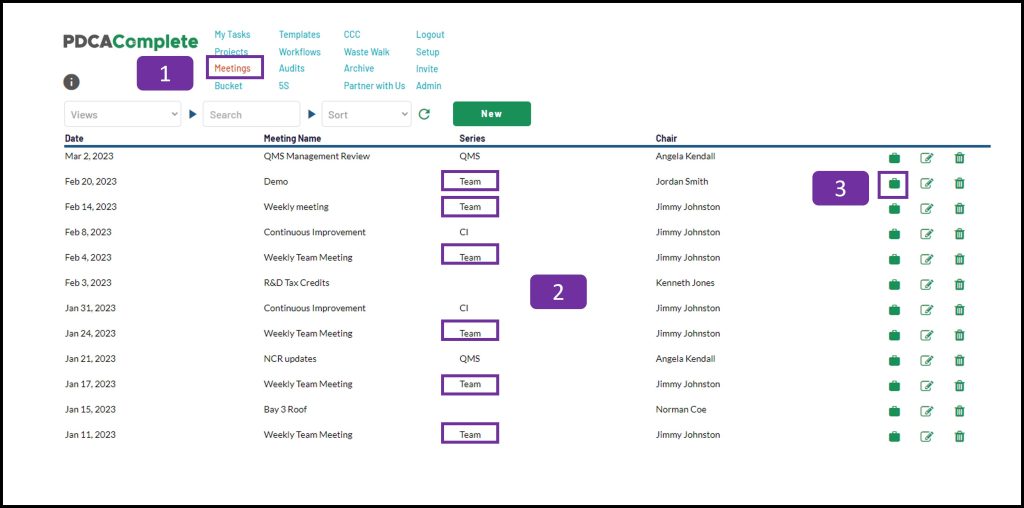
4. Click on the clock icon to show the linked tasks. This will update the task window with all of the tasks from the meeting series.
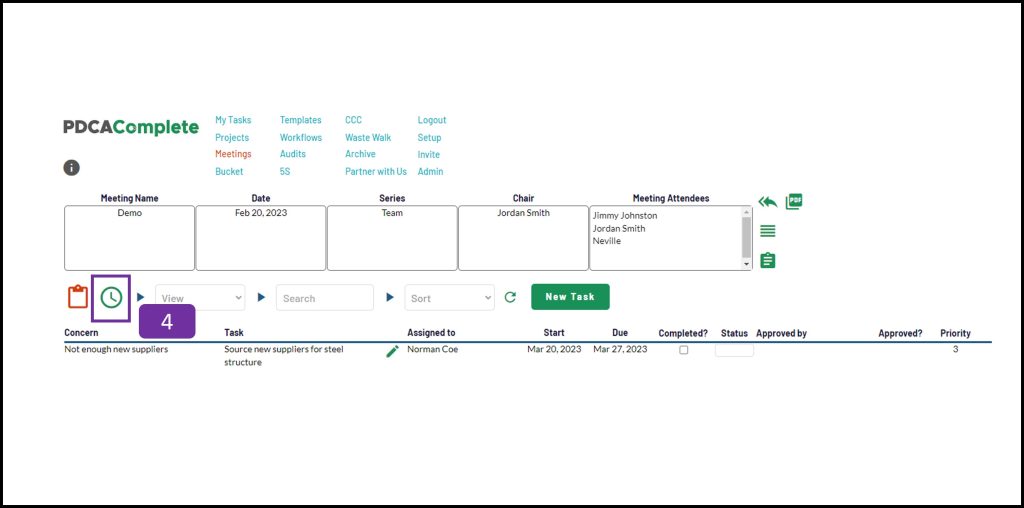
5. From the View drop down, select Open.
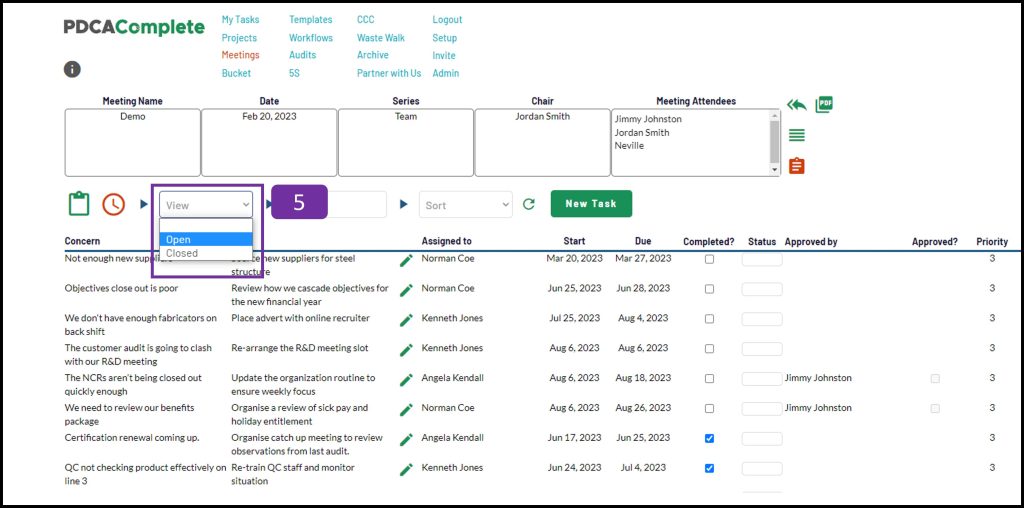
The list of tasks will now alter, depending on how many tasks have been completed. You can use this list to review the outstanding tasks and to update them as you go.
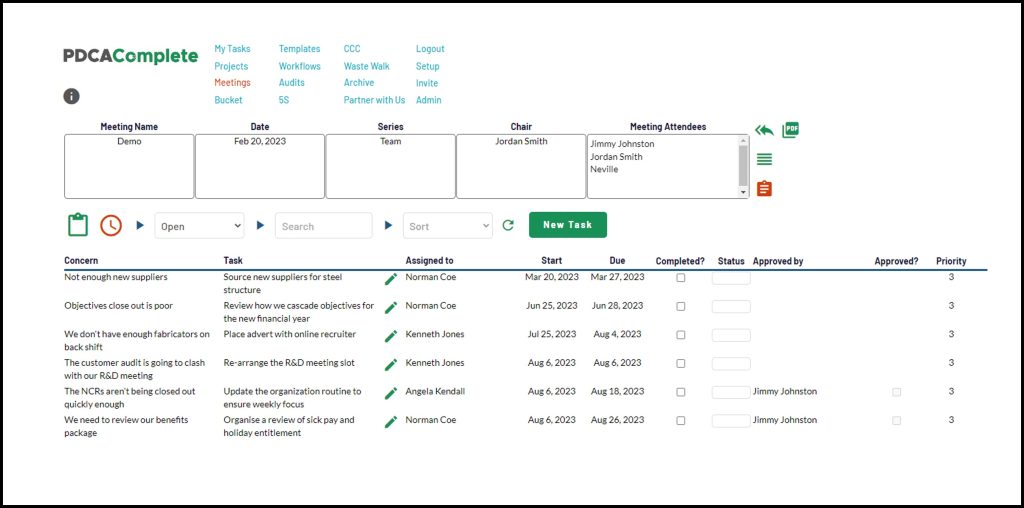
That’s how simple it is.
If you create a new meeting in the series, you can use this function to review the outstanding tasks before you run through the rest of your meeting agenda.
If you haven’t already claimed your free PDCA Complete subscription, you can claim it here.