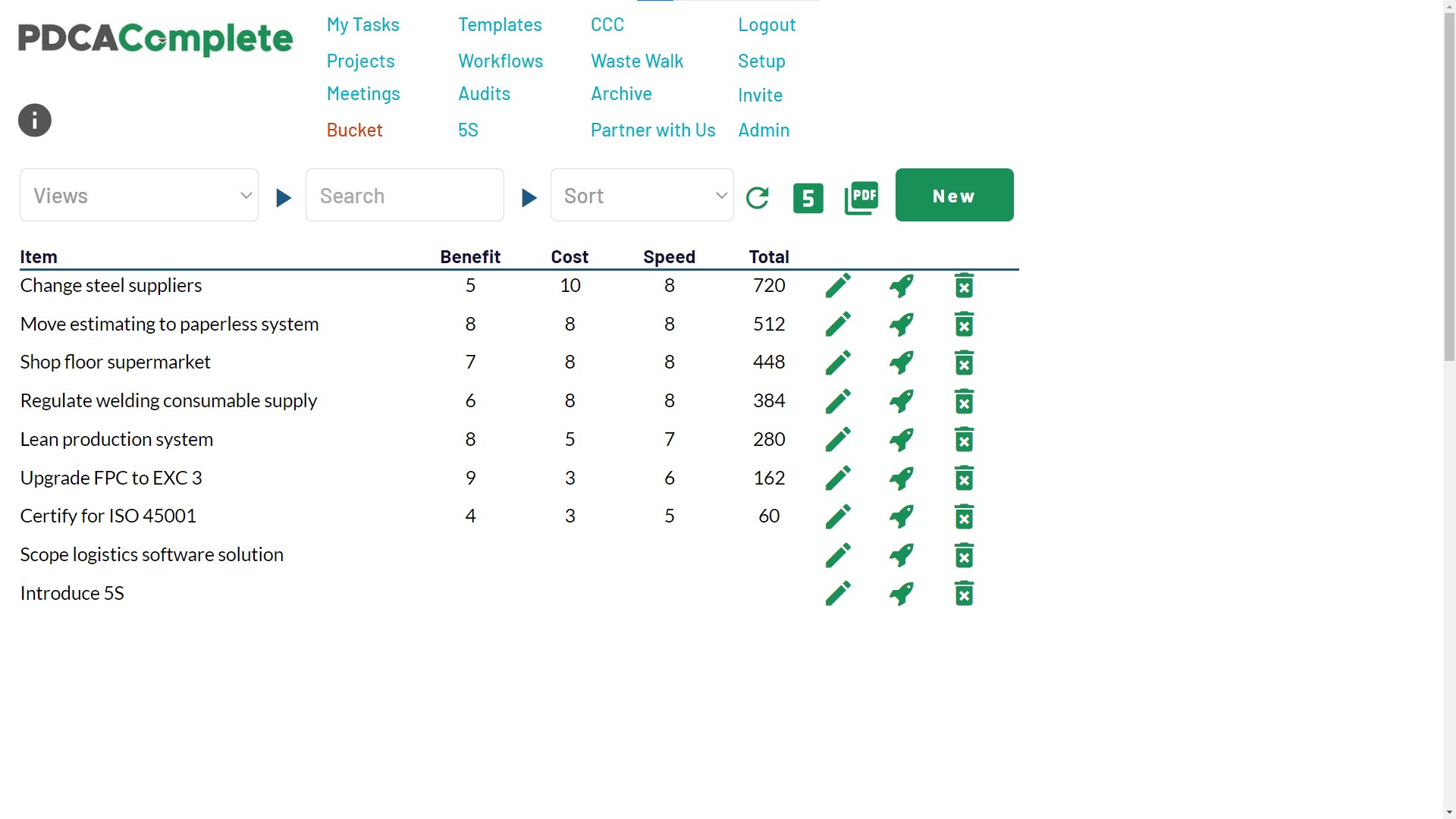Our BCS system is an innovative prioritization system for evaluating opportunities. If you have many projects that you can undertake, resourcing it can be a concern. Which one should you do first?
BCS
Our scoring system comprises three elements; benefit, cost and speed. The approach is simple. Score each opportunity based on the three criteria and multiply the scores by each other. This generates a total score, something you can use to rank the opportunities. The BCS system is part of the Bucket feature of PDCA Complete.
Setting up the scoring system
Within PDCA Complete you can tailor the scoring system for your organization’s. The administrator accounts can access the screen shown below and change the scoring descriptions. The scoring is out of ten for each element, the descriptions help to provide consistency.
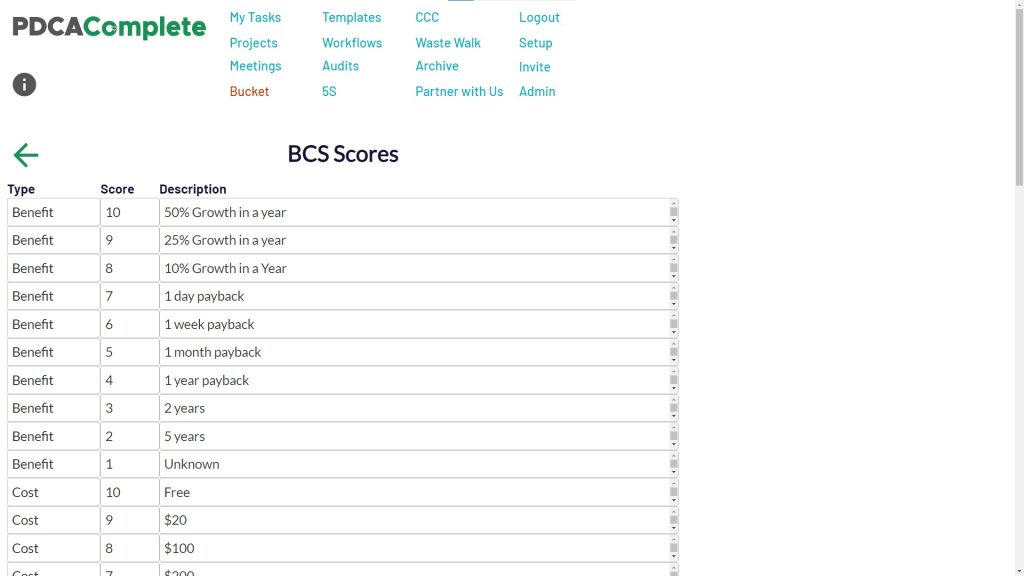
Assess your opportunities
In the Bucket you can capture future projects and improvement opportunities. It is a storage area, to control the release of work into the business. As they say, you can do anything but you can’t do everything!
For each oppportunity you can determine the impact it will have on your organization. What benefits will it provide? How much will it cost? How fast can you deploy the change?
A score out of one thousand will appear. Those that are most impactful will float to the top of your opportunity list.
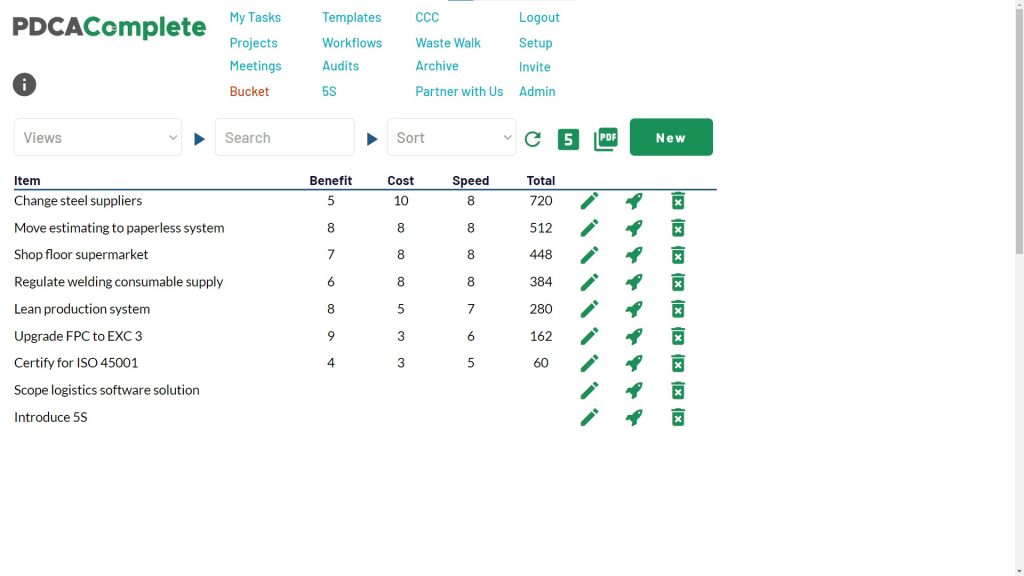
Launch when ready
The intention behind the Bucket is that you launch a new endeavour when you are ready. Knowing how many plates you can spin at once is key here. Of course, some plates are bigger than others…
The launch function in the Bucket allows you to create activity in any of the PDCA Complete modules. Common options are to create projects, a meeting series or a digital workflow.
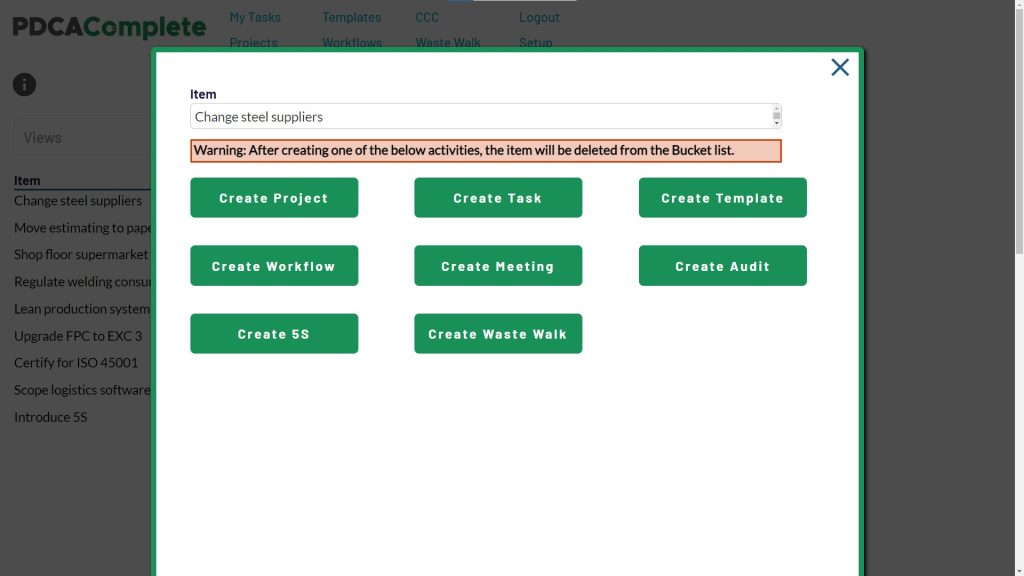
Setting a threshold
To help with the communication of change, setting a BCS threshold is a good option. You may set a policy that you won’t launch any projects unless they achieve a specific BCS score. This helps your team to understand what you deem to be viable.
An interesting twist on this is the option to increase the score. If an opportunity doesn’t meet your threshold, you can ask the following questions:
- How can I increase the benefits this opportunity offers?
- How can I lower the cost of implementation?
- What can I remove from the deployment?
Brainstorming the above with your team helps yields alternative options. With the right focus, revised improvements should be more effective, lower cost and easier to implement.
If you have any formal process improvement documentation, adding this criteria is ideal.
Share with your team
Using the view option ‘Direct Staff Bucket’ you can see what your team have listed in their Buckets. This is a great option when working with your team to identify the next improvement to follow up with.
Combining this view with the threshold idea helps to create an open forum about change. Deciding what happens next as a group helps to improve buy in and momentum.
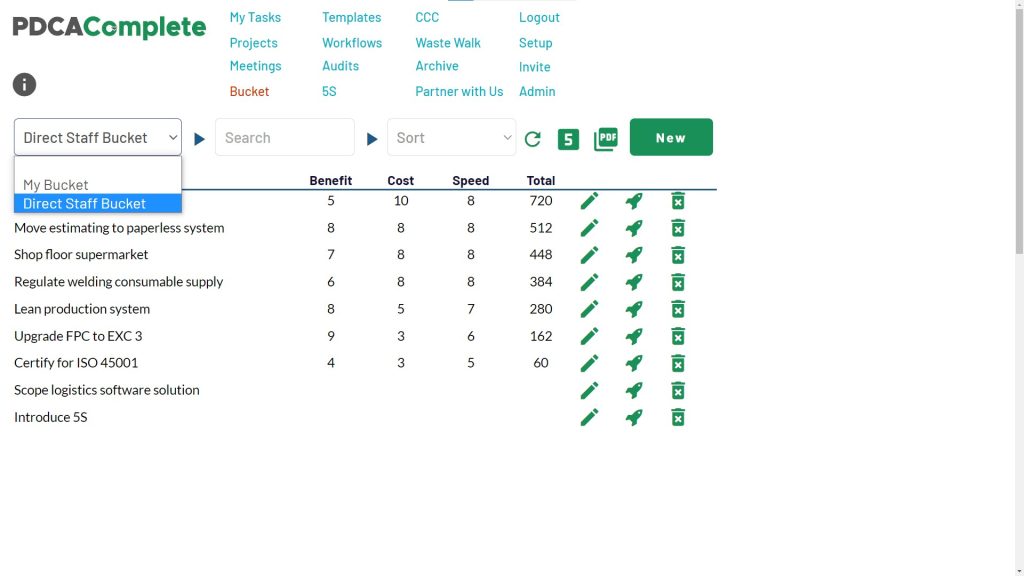
Flush the queue
Again, another item that is great for your process improvement documentation. I recommend that you make it a policy to clear out your BCS queues from time to time. Having a cluttered list of opportunities is bad for organization and morale.
Having a shelf life for opportunities is an option. If your opportunity has sat in the queue for (let’s say) six months, review it. Options could include doing it, breaking it down into smaller chunks or ditching it. Nothing is hard and fast here, it should be your policy.
Process improvement documentation
As I mentioned earlier, formalized procedures may help your continuous improvement approach. Documenting how BCS best works for your organization is one item you could add. How you review the opportunities, flush them and deliver them are other aspects.
I hope that the BCS approach is clear in your mind now. If you haven’t claimed your free PDCA Complete account yet, then I urge you do so. It is free for up to three users and includes the BCS function. You can upgrade at any time (to increase the number of users and unlock extra features).
Have fun prioritizing!