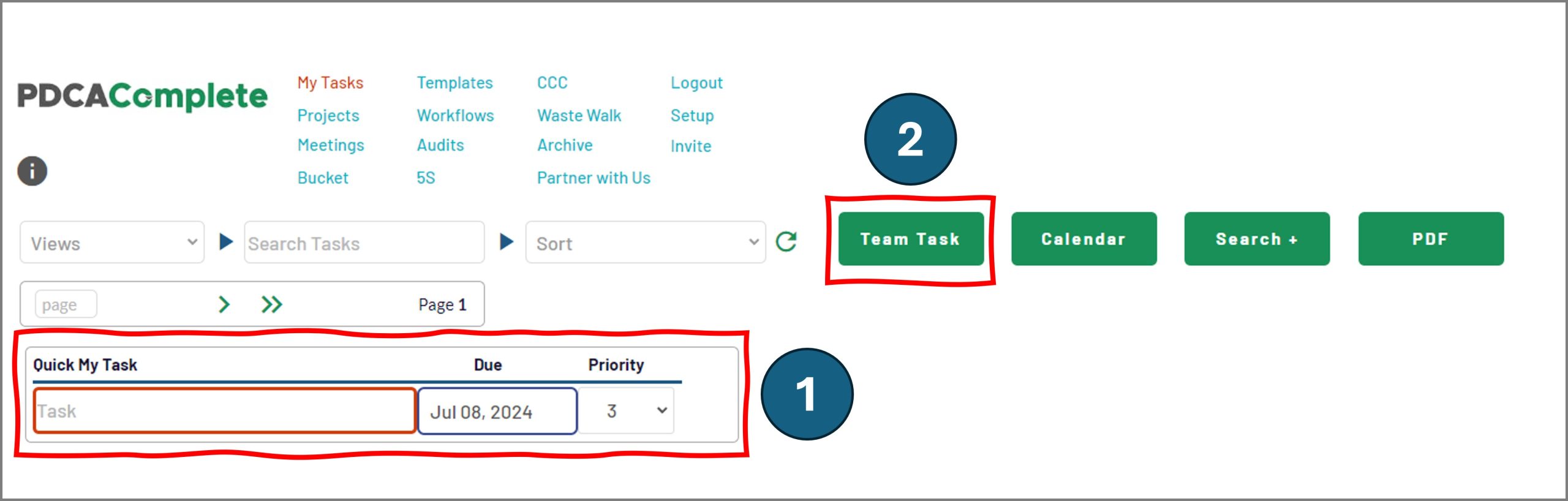We’re pleased to announce that we’ve added a new function to the My Tasks page.
The Quick My Task option allows you to quickly add tasks to your to do list by simply typing the task then pressing the Enter key. This defaults the task to you for today’s date (although you can change the date and priority if you need to) and speeds up the process. You can see this in the image below as point (1).
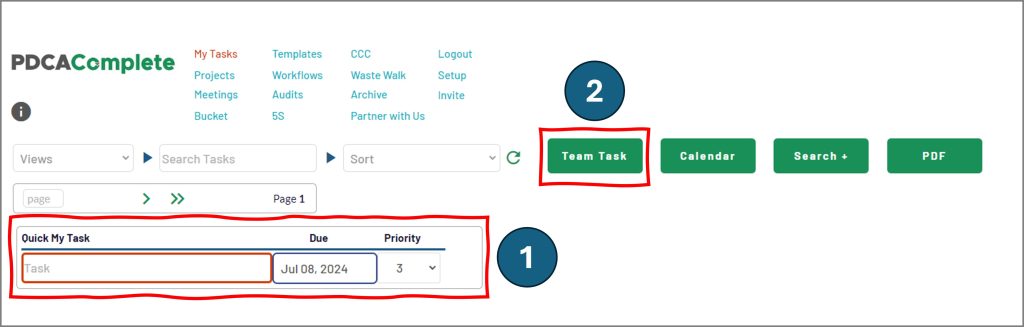
The previous Quick Add button has now been renamed to Team Task (2).
If you haven’t already started with PDCA Complete, sign up for your free account and take control of your to do list, business projects and continuous improvements today.