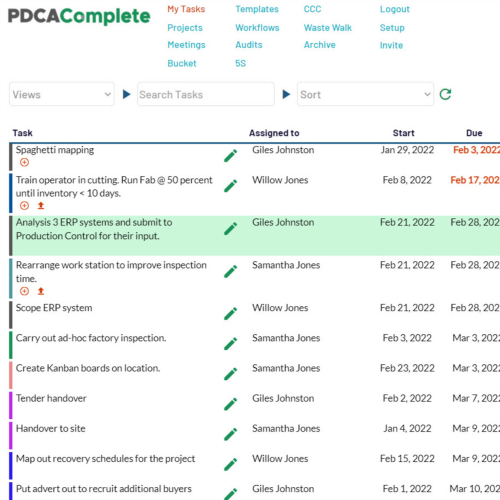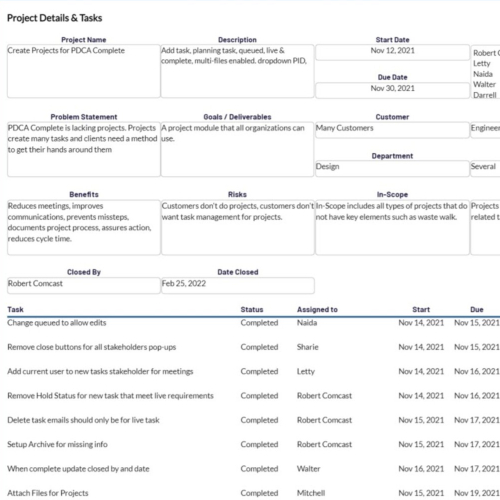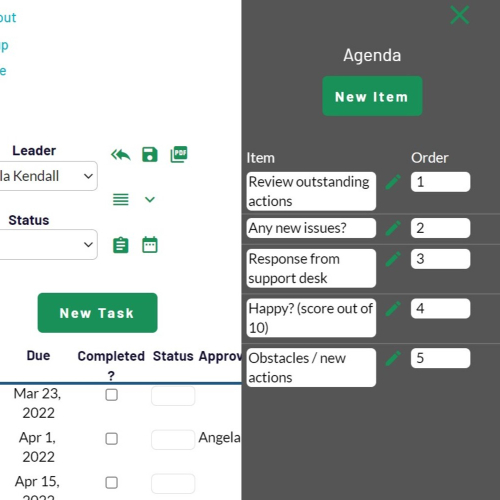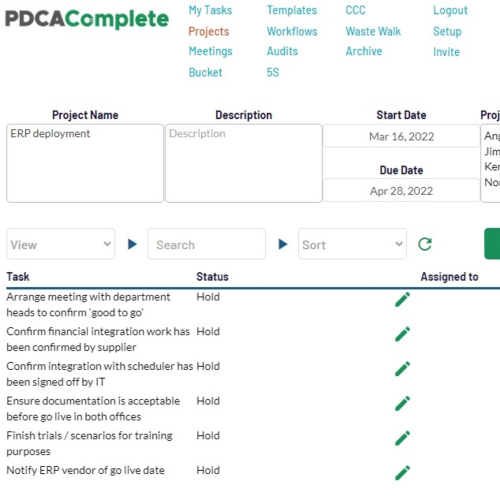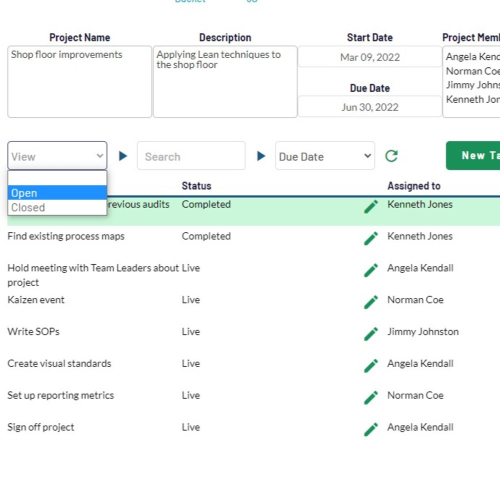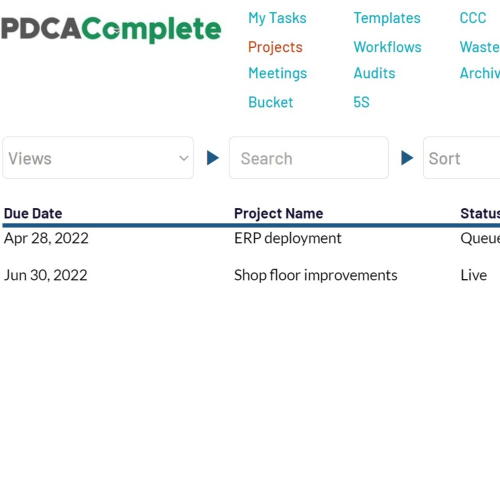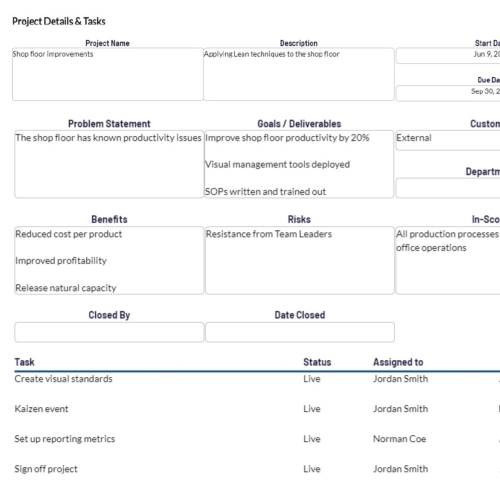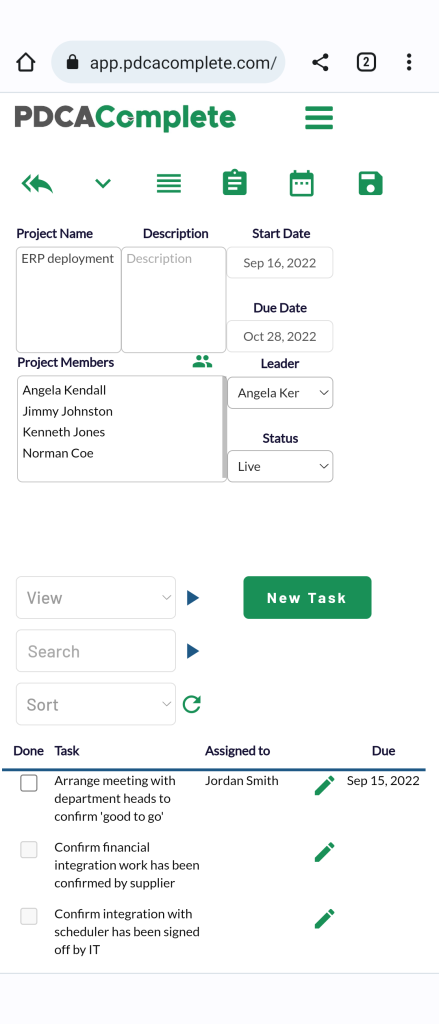Get started today, for free!
Free for three users. Start your journey with PDCA Complete today.
Scope, create and execute projects with disarming effectiveness
Create projects that get results with our structured projects module. Improve project communication with the built in email notification system for task and reduce meeting headaches through a series of streamlined tools to help your organization.
Save time managing projects
The Projects module in PDCA Complete provides a fast way to define, create and manage projects.
We’ve taken the best, time served, project management principles and built them into our web platform.
All of the tasks feed into the My Tasks module and allow your teams to work on them, in tandem with their other work activities.
The administrator for the project can save time chasing people, printing out action logs for the meeting. In fact, you should be able to hold fewer meetings going forward.
Design your projects for success
Getting a project planned out properly is half the battle. Getting the scope, the deliverables and communication methods being just a few key points.
We have adopted a full PID (Project Initiation Document) approach for PDCA Complete to help you do just this.
It is an optional element of the system, but it can help you to articulate:
It’s hard to get a project wrong when you quickly plan it with this level of detail.
Save time managing and reviewing your project
On top of the tasks flowing to the My Tasks module, we have some other tools to help you quick review your projects’ progress.
With the click of a button, you can view all of the outstanding tasks for the project, no more wading through the entire list of tasks.
There is a standard review agenda option too. You can define an agenda for your project reviews and pop this up on the screen when you hold your meeting.
And, if you need to add in some additional project tasks, you can add them in on the fly.
On top of this is the notes function. If you need to leave a few comments about progress (or changes) on the project then you can do so.
Fast drafting of projects before launch
With our launch status feature you can queue projects for impending action. Perhaps you don’t know who is going to be doing what, add the tasks and assign them later on.
You can add approvers to key tasks if you wish and each task will have its own start and end dates. If you need to highlight a handful of tasks, then you can elevate their priority rating too.
See the full task history
A challenge that faces most of us that have used online project management / task management tools is being able to see the tasks that have been closed out.
With PDCA Complete we ensure task integrity by keeping all of the completed tasks visible within the project. You can flick between the open and closed tasks with quick change on the views function.
Now you’ll never wonder again if Steve really was given a specific task to complete last week!
Only see the projects you are involved with
We have team member privileges running through the entire PDCA Complete system.
One of the key features here is that team members can only see the projects that they are part of.
If you have a sensitive project, no problem. Add in the people that are key to the project and only they will be able to see the project.
Should you have tasks that need to go to people outside the project, then you can still assign them, they just won’t see the rest of the project.
PDF project reports
If you need to print out your project information, then our paid subscription is here. PDF reporting is one of our premium features!
Select your projects, filter the task status if required and press the PDF report button. Within moments you can email or print your report and share vital information with your team.
Upgrading your account is easy. Just visit the Setup page and hit subscribe.
Mobile friendly
Access your project information directly from your smartphone.
Take your projects to the next level, starting today
Free for three users. Start your journey with PDCA Complete today.