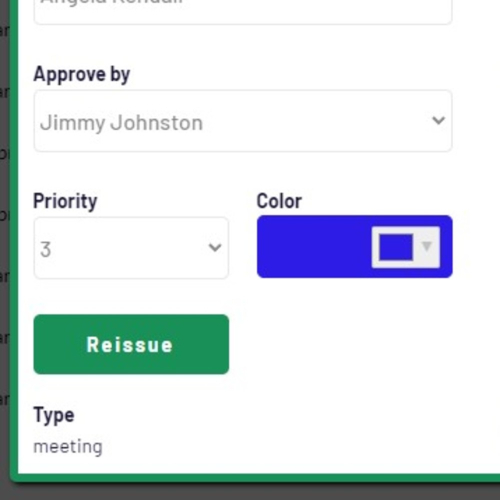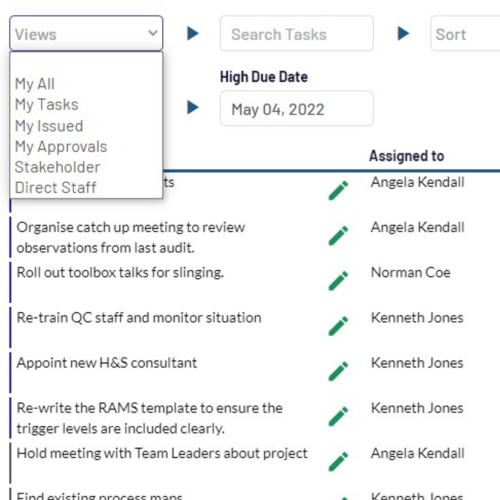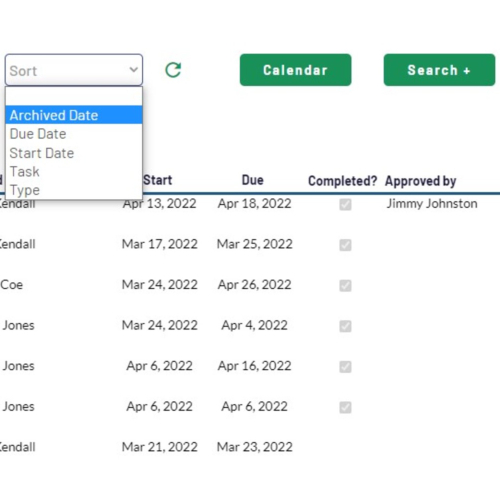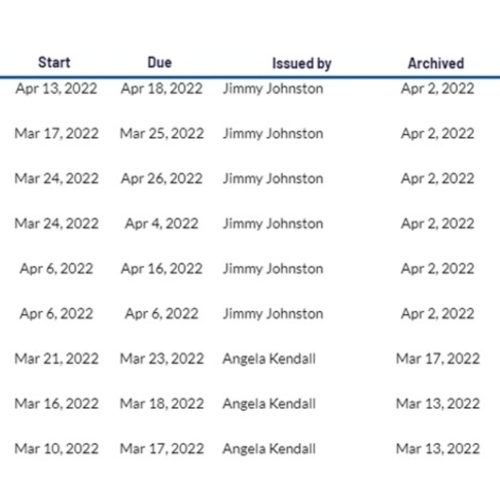Get started today, for free!
Free for three users. Start your journey with PDCA Complete today.
Accidently completed a task?
The Archive has your back!
If you have accidently marked a task as complete and gulped... or, one of your colleagues has prematurely closed down one of your tasks... the Archive is the place to go to re-boot the task back into the system.
Re-issue tasks when you need to
If you need to re-issue a task, for whatever reason, you can do this via the Archive function.
Find the task, push it back out via the Reissue button and put it back into play.
You can use the notes function of the task once it has been re-issued to explain to the team member why it has been pushed back into the active task list.
This is a great function and is fast to use.
Quickly search the database
Finding a task to re-issue isn't hard.
Use the Views dropdown to filter the records and quickly find what you need.
You can refine your search by sorting the data, typing its name, choosing date ranges, or by using the advanced search tools.
Once you have found the task, click on the pencil icon and re-issue.
It's that simple!
Find out what really happened
If you need to find the history of a specific task, then the Archive is a great place to visit.
This is especially useful if you need to check when a decision was made or an action was closed out.
Great for management and anyone that needs to keep their finger on the pulse.
Improve management control today
Free for three users. Start your journey with PDCA Complete today.