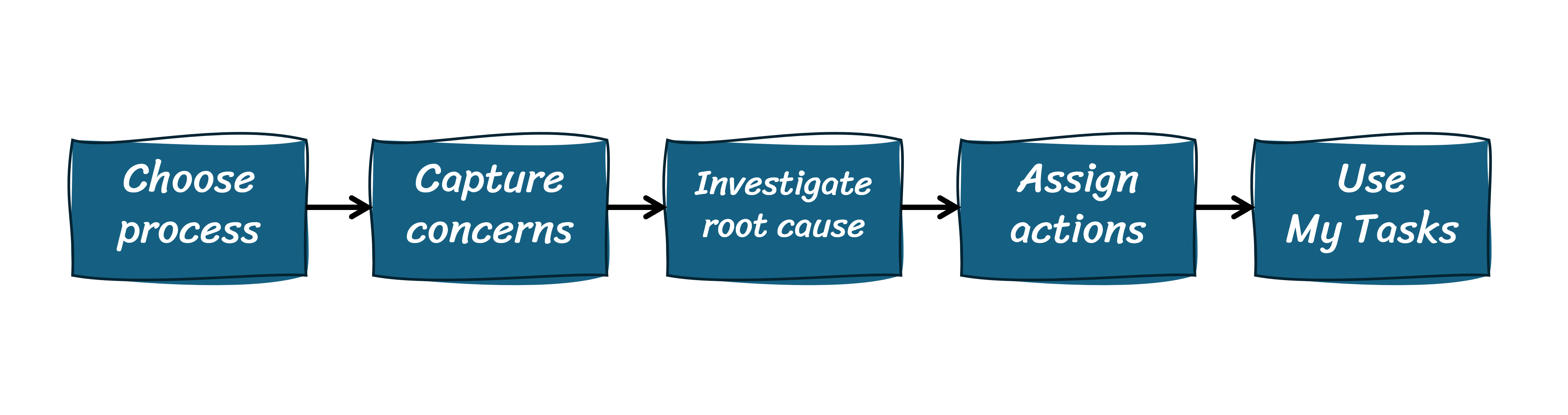There are many tools in PDCA Complete that can help you to improve the performance of your organization. You can find out about all of our functions and features here, but in this article I wanted to talk more about the concern cause countermeasure approach.
It is a beautifully simple technique, but one that can deliver results immediately.
The approach is made up of three parts;
- Identify a concern you have about a part of a business, or a process.
- Figure out the root cause of the concern.
- Agree the action (countermeasure) to address the concern.
The beauty of this approach is that you only need to focus on one step at a time. The wider team can participate because they don’t need to worry about root cause problem solving and action planning at the start. They just need to see the issue and give it a name.
How this works in PDCA Complete
Within PDCA Complete, the concern cause countermeasure approach is straightforward:
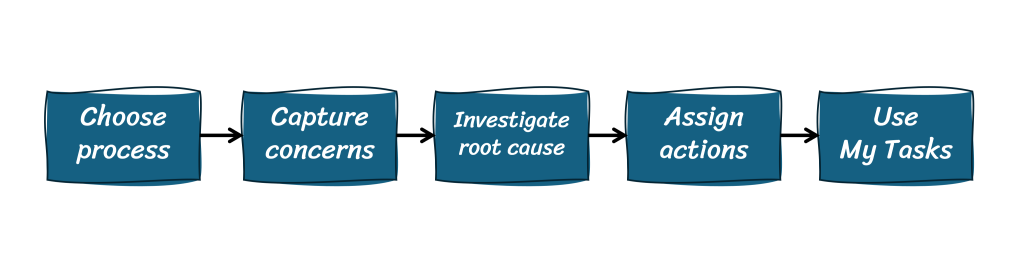
Surrounding the basic process I mentioned above, you have two additional steps. The first one is to choose your process. The last one is to use the My Tasks screen within PDCA Complete to manage the tasks. The My Tasks page is the nerve centre within PDCA Complete, allowing you to flow all of your project, meeting, workflow, audit and concern related tasks into one place.
You can see how it works in this video:
Free account – get started today
To help you get started with PDCA Complete, we offer a free account.
Sign up here and get started right now.
All of the modules are available to help you better organize your continuous improvement focus and efforts. The free account is limited to three users but that can be increased when you are ready for a paid subscription.
Dip your toe into the concern cause countermeasure technique using our system and see how quickly you can pull together an effective improvement action plan.