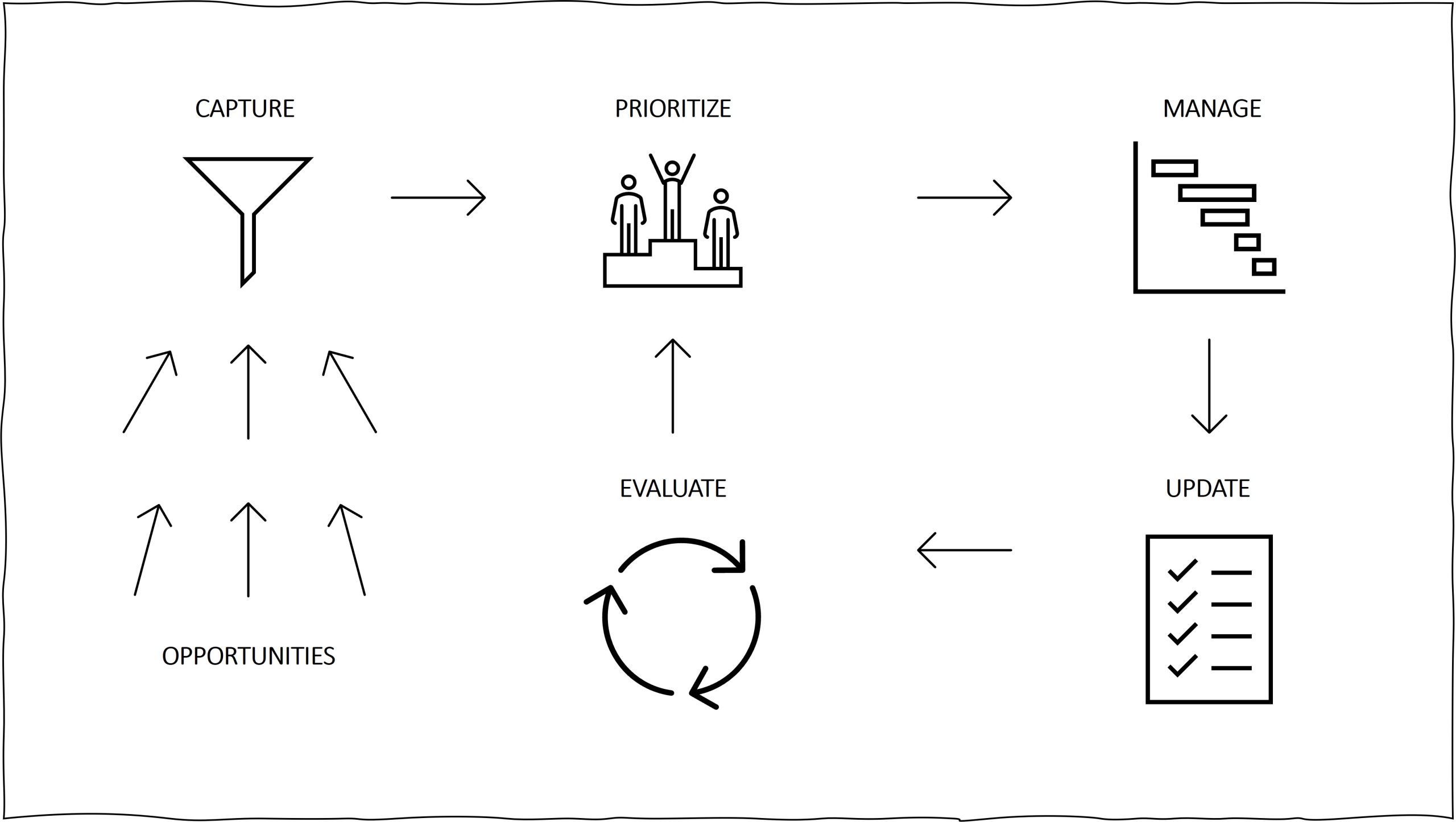It’s that time of year for many of us, when we try to reconcile our ambitions with our available time. The dust from the Christmas break is starting to blow away and we’re getting back into the groove of pre-Christmas holidays.
A big question, for many of us, is how do we tackle our long list of business goals that we have identified during the festive break?
There are many ways to approach this, the key is for you to find one that works well for you. At PDCA Complete, we have a unique tool to help you manage this very challenge – the Bucket.
Typical challenges
The challenges that many of us face when trying to plan and schedule our goals for the year ahead include:
- Creating overly ambitious schedules that slip from day one.
- Prioritizing less impactful projects over better projects.
- Losing focus, with our teams, as we take on too many projects at once.
- Not having a method to track progress that is effective, and transparent.
These common problems zap energy and delay the improvements that you know are possible for your organization.
The Bucket
So, how does our ‘bucket’ system help deal with these issues?
In short, it allows you to capture all of your improvement opportunities, prioritize them, launch them and then manage them. The diagram below outlines the flow of this thinking:
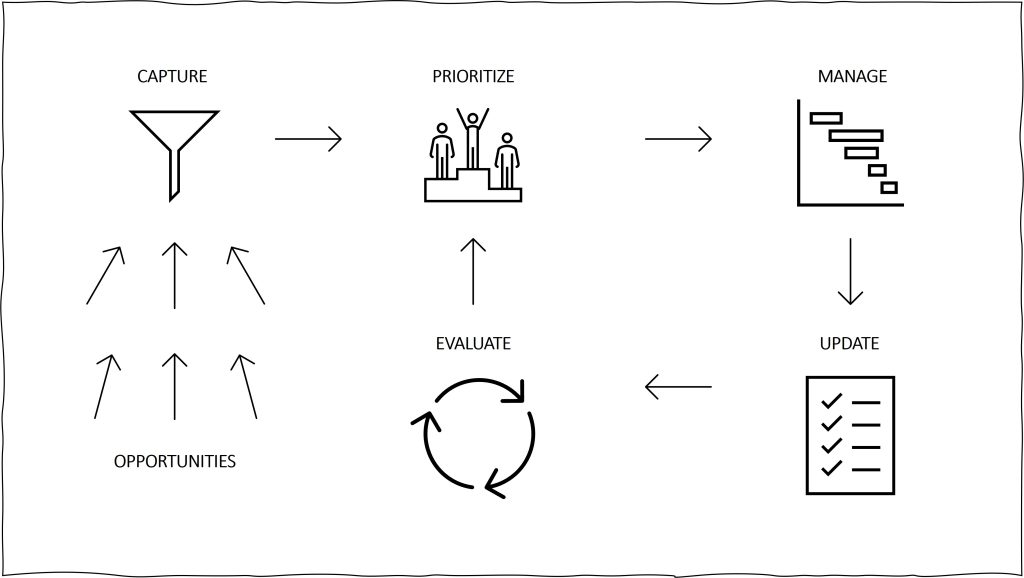
The prioritization tool within the Bucket module is called BCS. This stands for Benefit, Cost and Speed. We want you to find the best improvement opportunity for your business. Using our system, the best opportunity will be the game changing idea, that is quick to deploy and costs the least amount of resource.
To use the BCS system, within PDCA Complete, you rank each opportunity for these three factors. The system then generates a score and ranks the ideas in descending order. Start at the top of this list and you should find yourself working on the opportunity that will give you the ‘biggest bang for your buck’.
The BCS scoring descriptions are fully configurable for your organization, so this approach can work for you regardless of what kind of sector you work in.
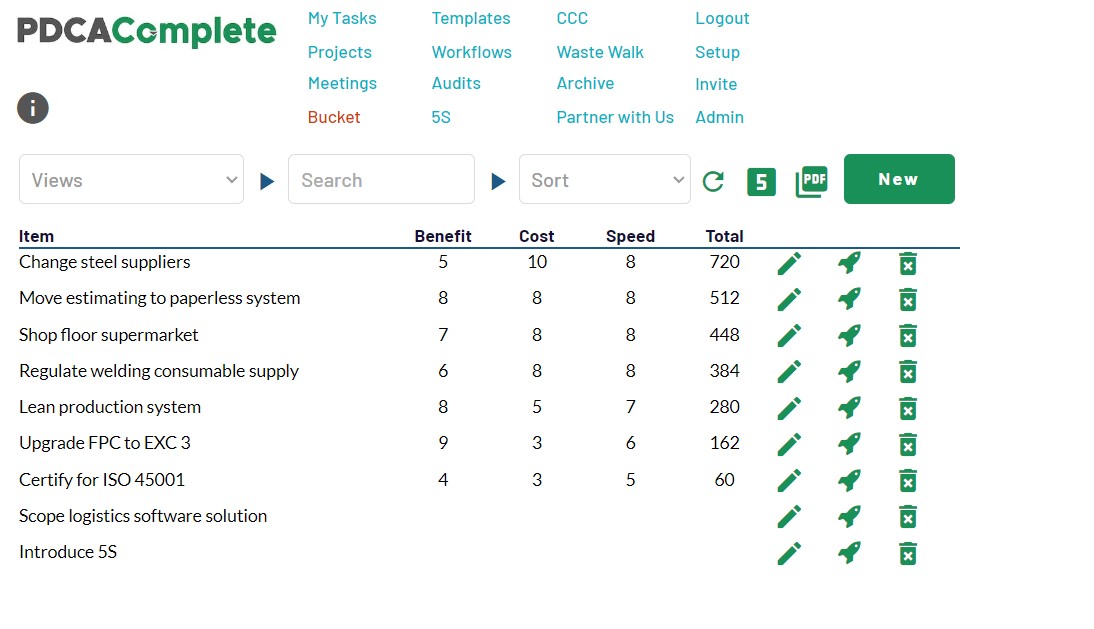
Controlling the flow of projects
As I outlined at the start of this article, handling too many projects at once can cause issues.
We advocate that our users launch one project at a time, when they first get started with PDCA Complete.
As you experience positive results, and as your confidence grows and your resources flex upwards, you can work on more projects at once.
Launching an opportunity in PDCA Complete
When you are ready to convert your opportunities into a meaningful piece of work, PDCA Complete allows you to ‘launch’ the item from the Bucket into one of our other modules:
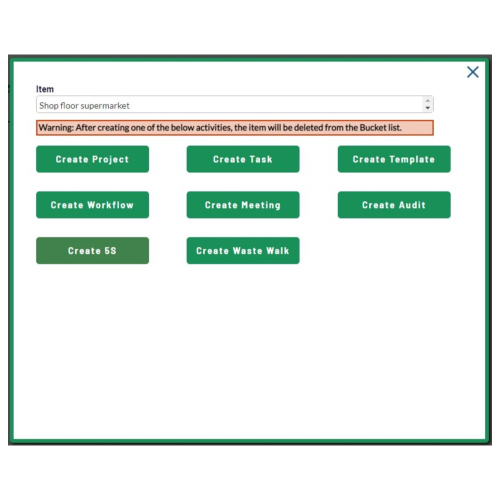
The options that are available in our system are:
- Project – a traditional project, with assignable actions, notes, progress tracking and standard agendas.
- Task – a one off task, that can be assigned, include stakeholders (for commenting) and an optional approval step.
- Template – create a single task (as per the task described above) that can be issued multiple times, on a repeating schedule or whenever you want.
- Workflow – convert your opportunity into a digital workflow, assigning tasks against specific individuals on a timeline. This can also be set to repeat or be used in an ad-hoc fashion.
- Meeting – create a one off meeting or a series of meetings. Assign actions, capture agreed decisions and manage everything for the team using a standard agenda.
- Audit – develop an audit (one off or programme) for your improvement opportunity. Capture evidence and assign actions based on the outcome.
- 5S – turn your opportunity into a workplace organization improvement approach. Use the tried and tested ‘5S’ system to help you improve the standards, control and effectiveness of your working environments, whether they are digital or physical.
- Waste Walk – use this Lean methodology to drive efficiencies, using your opportunity as the nucleus for this activity.
My Tasks
At the centre of the PDCA Complete system is the My Tasks page. This single tool allows you to see all of the actions in the system that are related to you. These include:
- Your tasks to complete.
- The tasks that need your approval before they can be closed down.
- Items that you can comment on / input into.
- Your team’s tasks.
Using this system, with the various filters built into the My Tasks page, you can slice and dice the actions in your organization to effectively and efficiently deliver change.
Free account
We offer a free account to help you get started with PDCA Complete. This includes the Bucket system and all of the other functions I have described in this article.
As it is a free account it is limited to three users in total. These can be individuals from different businesses, which is great if need to invite sub-contractors. The free account can be upgraded at any time, for more information on this, please check out our pricing page.
All the best for 2024
I hope this article has given you some ideas to deliver your projects differently in 2024.
Overloading the team with a plan that is too ambitious can have serious negative impacts on the business. My hope for you, and your business, is that you find a way to control the flow and activity on your projects, so that you find an optimal way forward.
All the best for the year ahead,
Giles