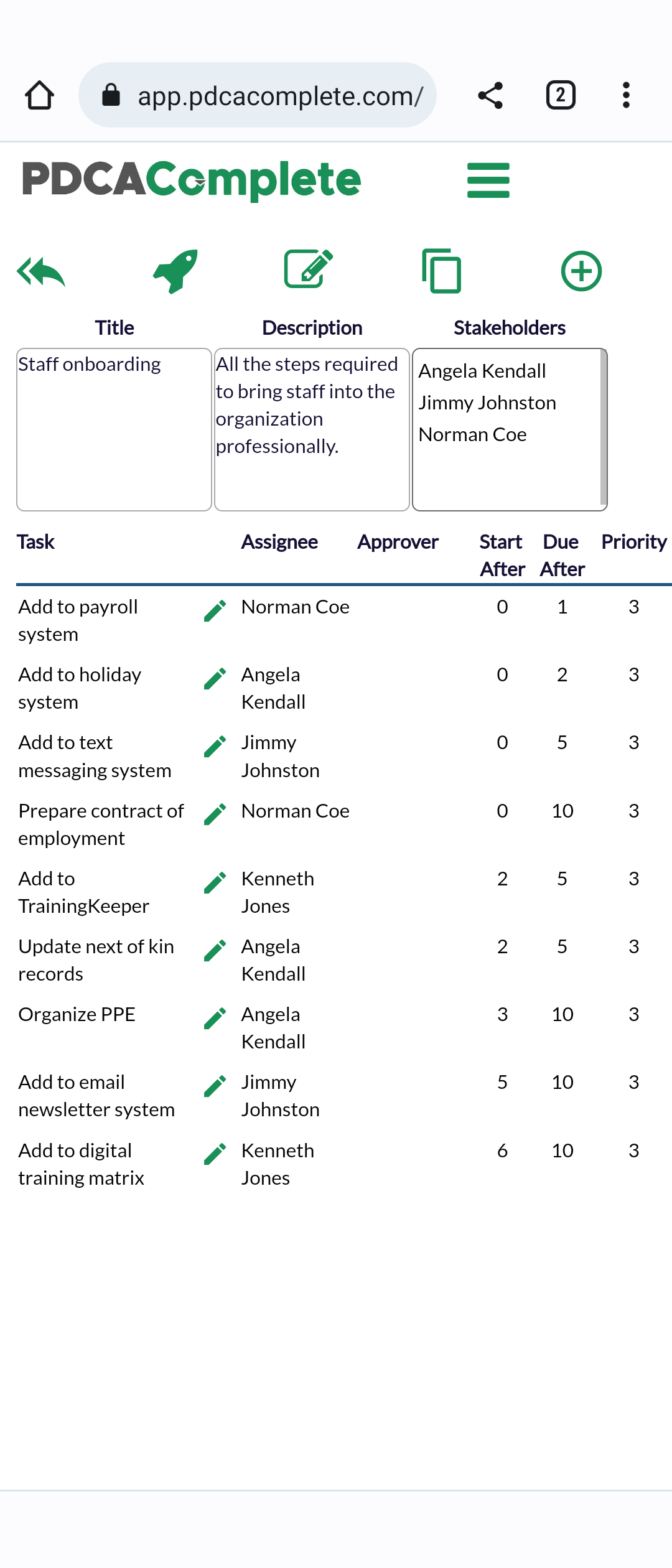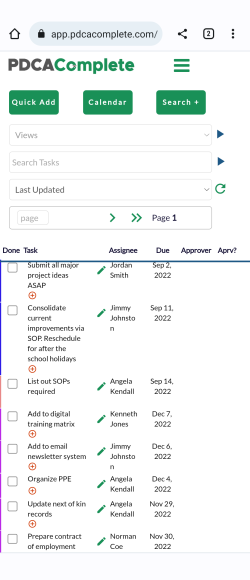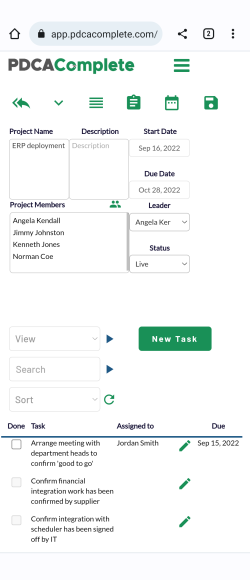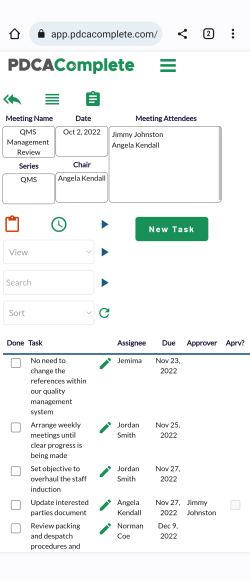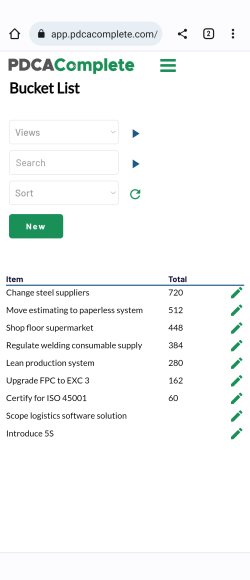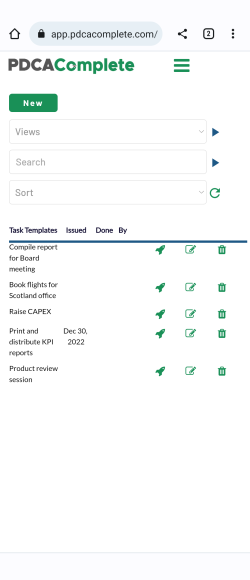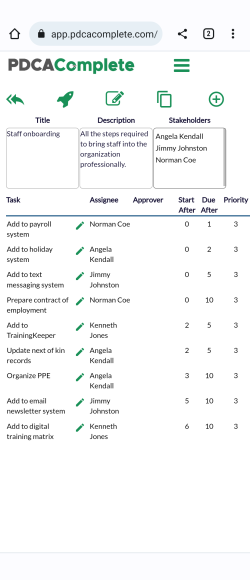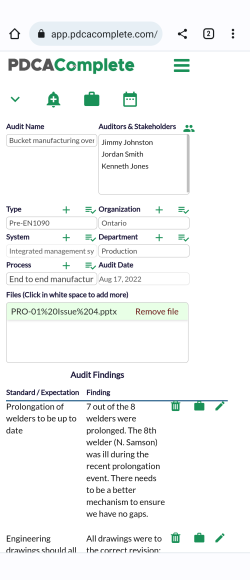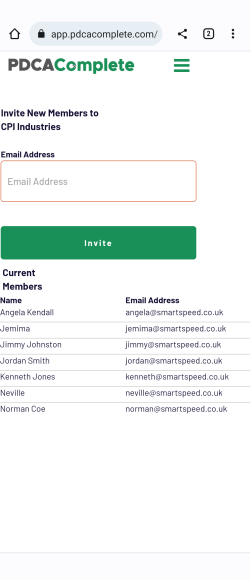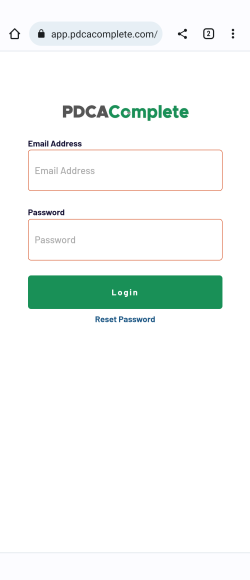This article is to help you use and orientate yourself with our mobile version of PDCA Complete. We have converted the majority of our functions over to a mobile friendly version so you can work on the go.
Capturing ideas, updating projects and assigning tasks. These activities don’t have to stop when you are away from your PC!
Access it from your mobile, visit https://pdcacomplete.com/ from your smartphone or tablet.
Creating a home page shortcut is easy from your device. You can read how to do that here.
You can log in as normal via the mobile version. If you need to register for your free account, you’ll need to do this via desktop / laptop. Also, if you want to upgrade your account you’ll have to log in via a PC and access the setup page.
Upgrading your account gives you access to the advanced features. You can also upgrade to expand your team past three users.
Once you log in, the mobile version works in much the same ways as the full size screen version. Our support pages can take you through each function step by step. The screen will look different depending on your screen size and orientation. You will find the buttons in approximately the same place as you would on the desktop view.
Below is a gallery of the various screens. You’ll notice the similarity with the full screen look.
You will need an Internet connection to use the mobile version.
If you haven’t already got your free account, sign up here. You can invite up to two of your team members and get started in just a few minutes.